This is common, nothing new or just found. Although some see it now (see the first item below), many have experienced it for almost years. And, believing that 'This can be checked by an antivirus software or firewall' is partially correct. You need to be more cautious, careful and most important: ASK your Buddies NOT TO CLICK or try such links (see the links, below):
See also: Something related in terms of the spam (but not with msn / yahoo messenger), it is with emails (msn, yahoo, etc.) :
Spam being sent from my personal account = Someone has hacked my e-mail account.
JOIN THE FIGHT AGAINST MSN VIRUSES! Is someone spamming your MSN contacts in your name? + How to avoid becoming a victim?
This site lures you to "verify who blocked you on their msn contact list", stealing your MSN/Hotmail password and therefore your MSN identity @ MSN experts pls, is this a scam site
10 Instant Messaging Safety Tips @ Microsoft Security:
1. Never open pictures, download files, or click links in messages from people you don't know.
2. Be careful when you create a screen name.
3. Create a barrier against unwanted instant messaging.
4. Never provide sensitive personal information, such as your credit card numbers or passwords, in an IM conversation.
5. Block unwanted messages.
6. If you decide to meet a stranger that you know only from IM communication, take appropriate safety precautions.
7. Don't send personal or private instant messages at work.
8. If you use a public computer, do not log on automatically.
9. When you're not available to receive messages, be careful how you display this information to other users.
10. Monitor and limit your children's use of IM.







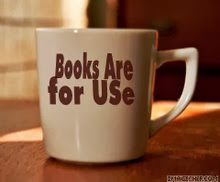





No comments:
Post a Comment